在论文中已依先前所提利用”多级列表”的设置方法,在"章"层次中的变量前加入文字"Chapter "让每章标题自动标示为Chapter 1 、Chapter 2…。但用此方法设置后,若是在每章节文中插入图时使用"插入题注",却会出现图的标号自动标为Fig. Chapter 1-1、Chapter 2-1的情形,要如何设置才能改为自动出现标号Fig. 1-1, Fig. 2-1呢?
有解决的方法,但要注意图目录必须多次产生。首先请依需要添加标签分别为Fig. 1- , Fig. 2- ,在Chapter 1文中插入图后使用“插入题注”,在标签选择“Fig. 1-“, Chapter 2文中插入图后使用”插入标号",在标签选择“Fig. 2-”,以此类推。用此方法后,在制作自动图目录时必须分别选择Fig. 1- ,Fig. 2- , …来多次产生不同章节的自动图目录。
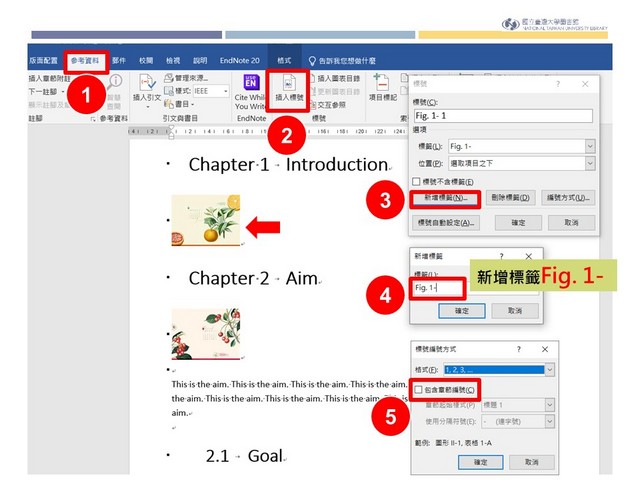
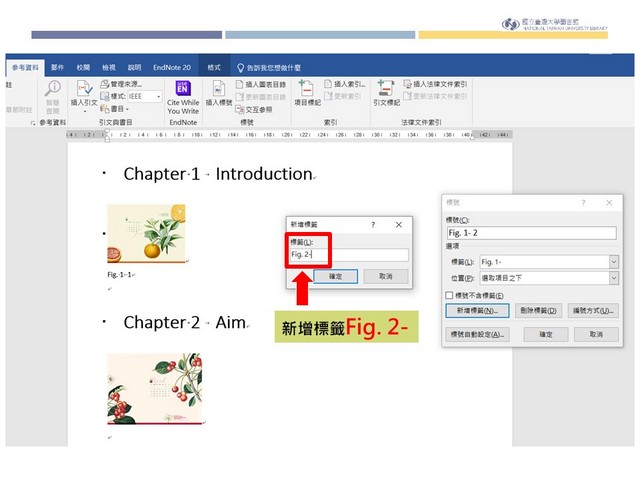
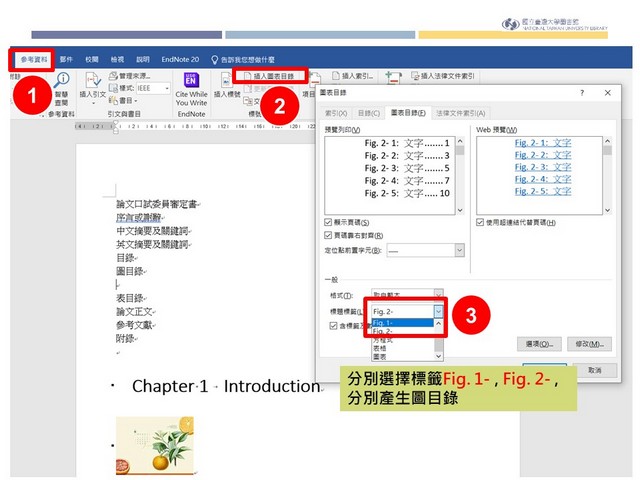
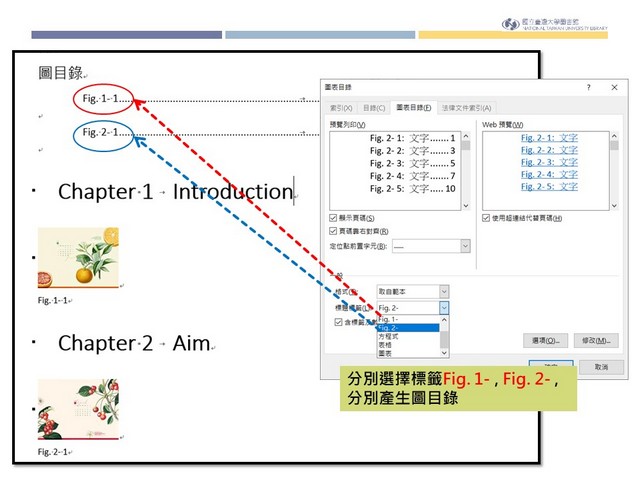
by 洪翠锚