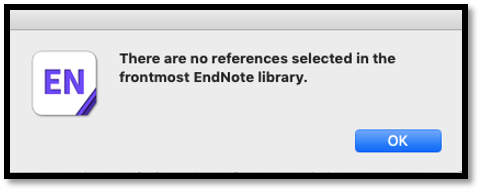
在Mac电脑使用EndNote软件,点击“Insert Citation”想插入书目到 Word,却跳出错误消息“There are no references selected in the frontmost EndNote library”,然后在Word上也找不到“Insert Selected Citation”按钮。无论从EndNote端还是Word端,都无法插入引用文献,该如何解决?
【问题情境】
- EndNote端不是停在第2个 Online Search Mode (地球图标),已确认是停在第1个 Local Library Mode (文件夹图标),或第3个 Integrated Library & Online Search Mode (文件夹+地球图标),而
- 确认选择的书目来自本机,而非来自Online Search的书目
- 确实选好了某一笔书目,该笔书目显示深紫色或深蓝色
- 点击“Insert Citation”
- Word端跳出错误消息:There are no references selected in the frontmost EndNote library. 因此无法插入引用文献
- Word端的 Tool → EndNote,只有“Insert Citation”,没有“Insert Selected Citation”按钮
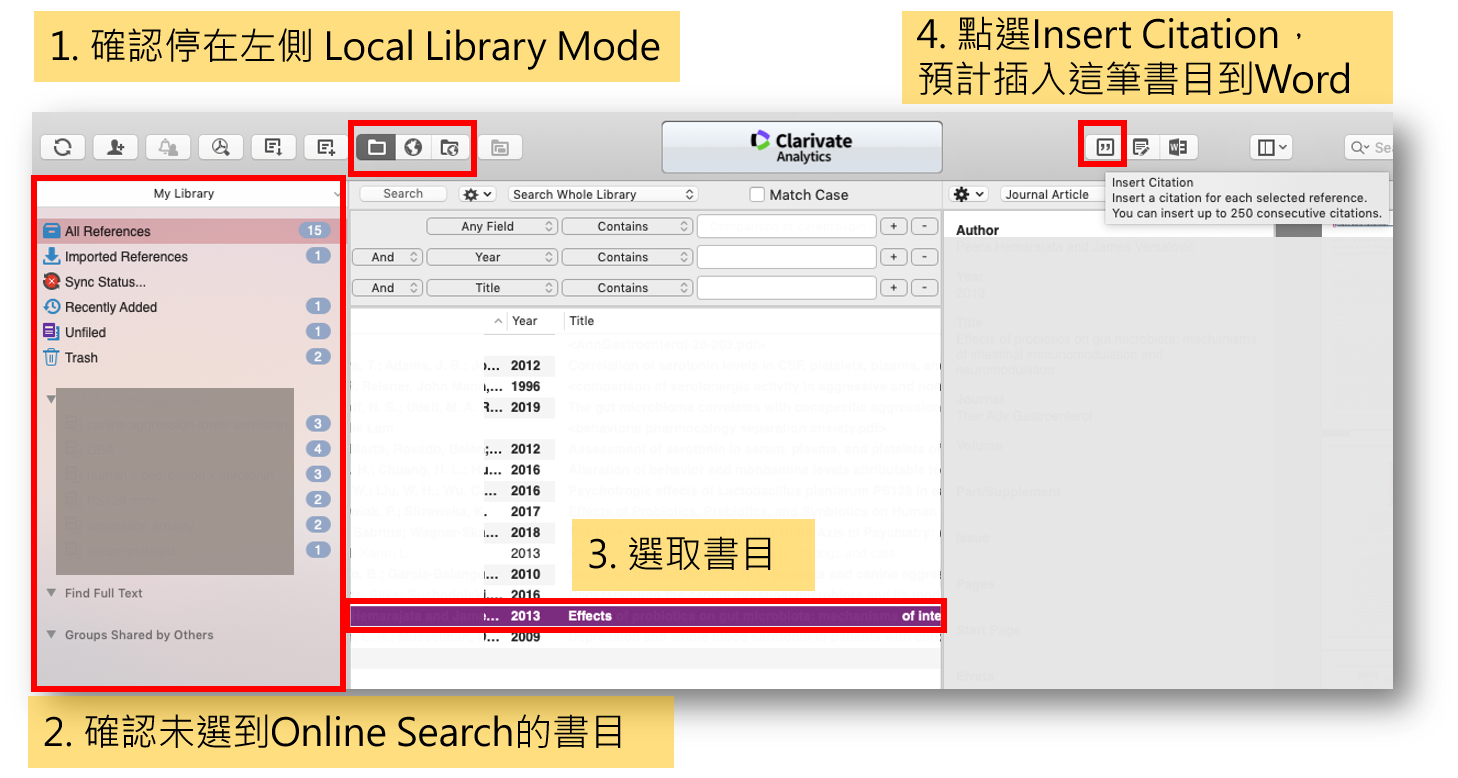
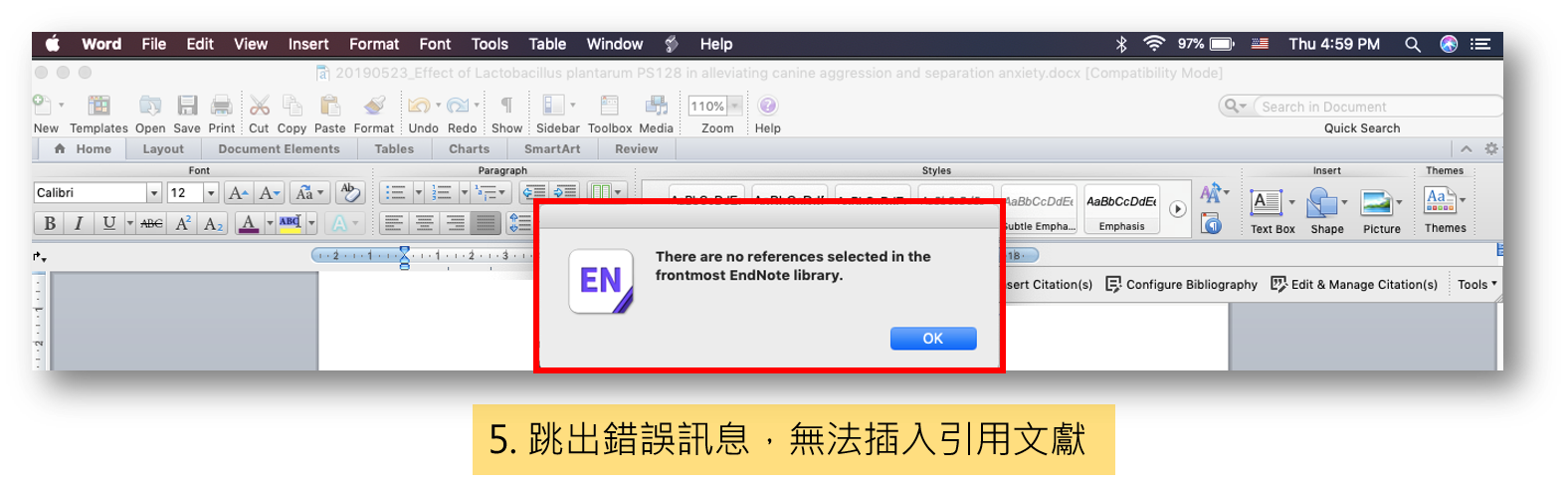
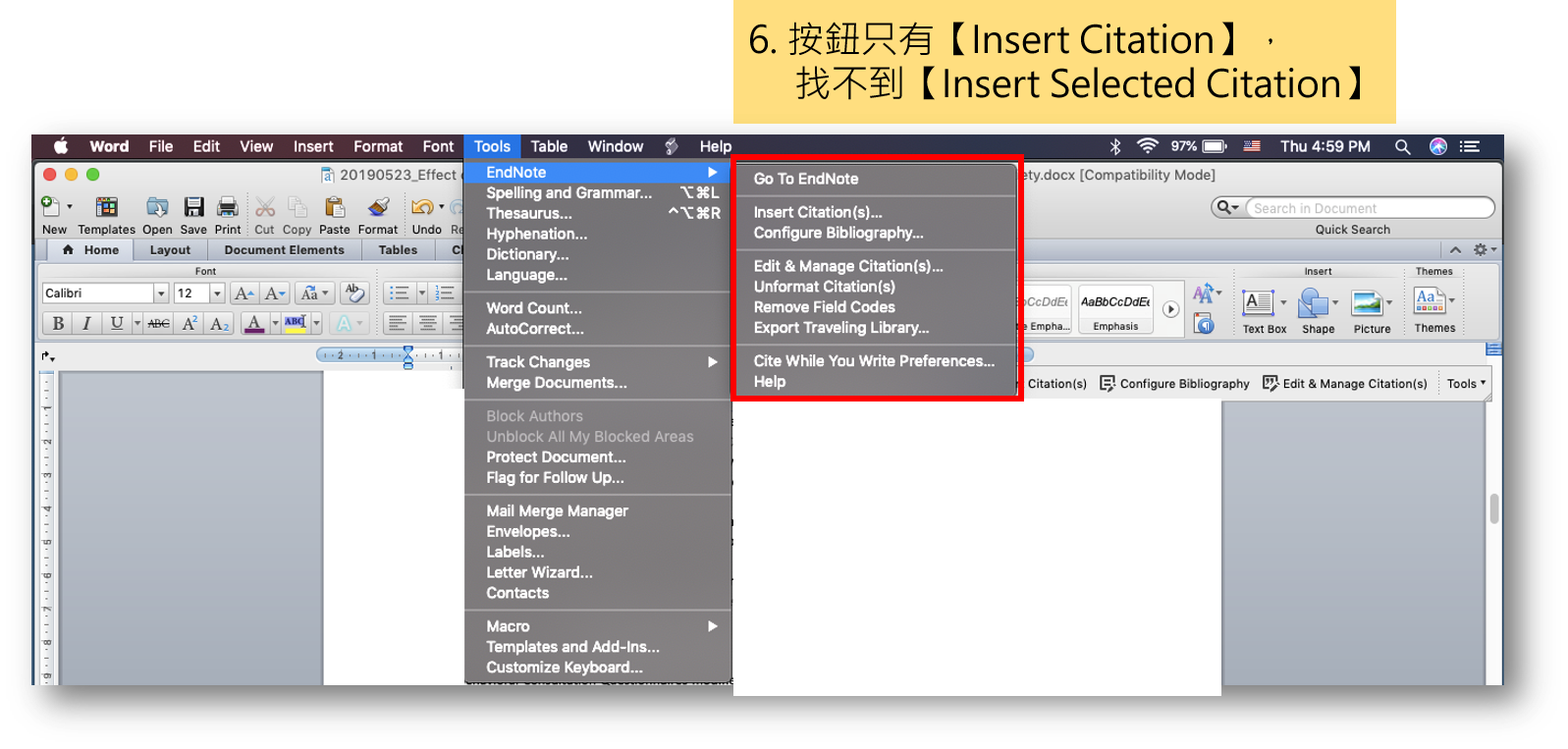
【解决方法1: Word端】
Word上方的EndNote工具栏(CWYW) → Preferences → Application (第4个页签)
→ 取消勾选 EndNote Online → 改选 EndNote → OK!
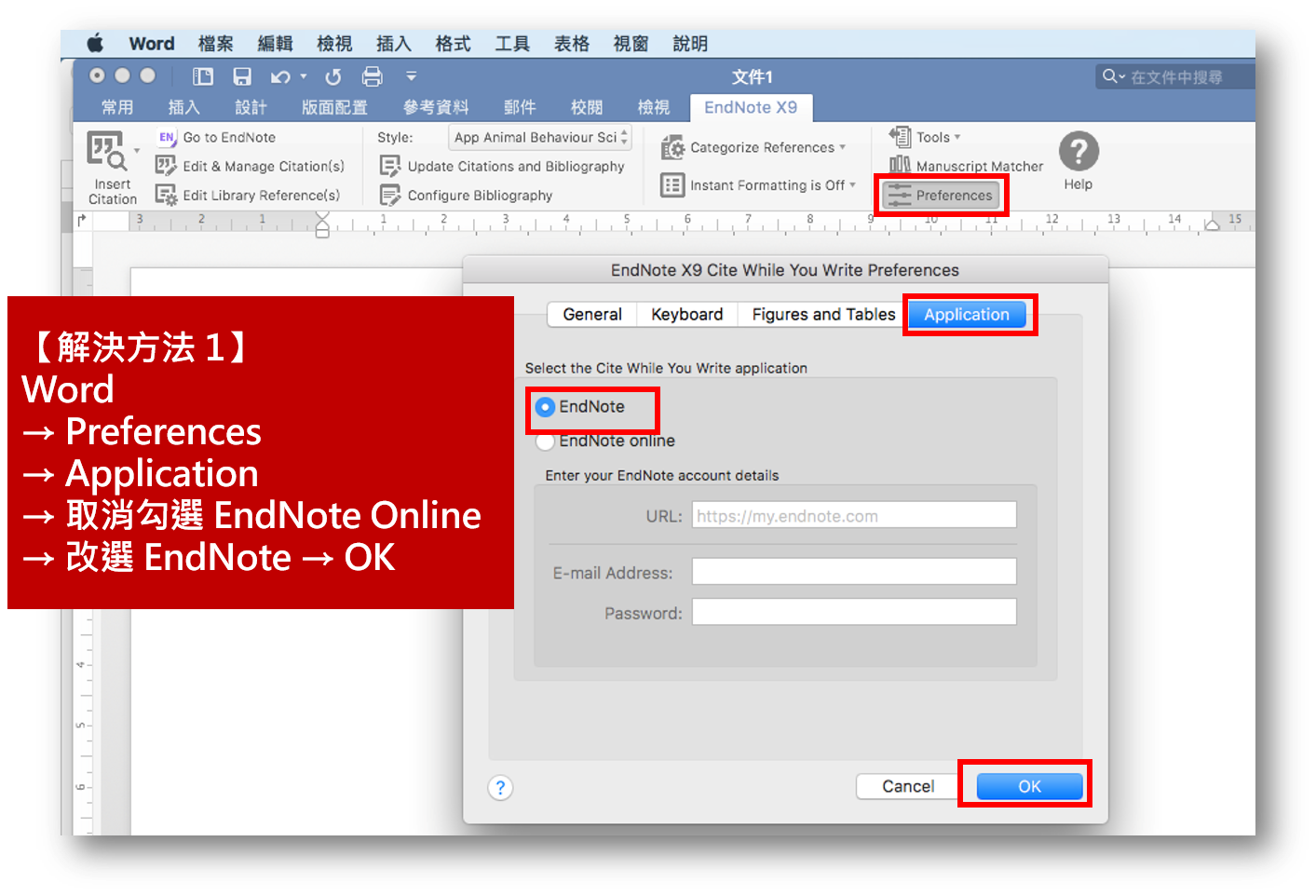
【解决方法2: EndNote端】
EndNote上方的Tools → Cite While You Write → CWYW Preferences
→ Application (第4个页签) → 取消勾选 EndNote Online → 改选 EndNote → OK!
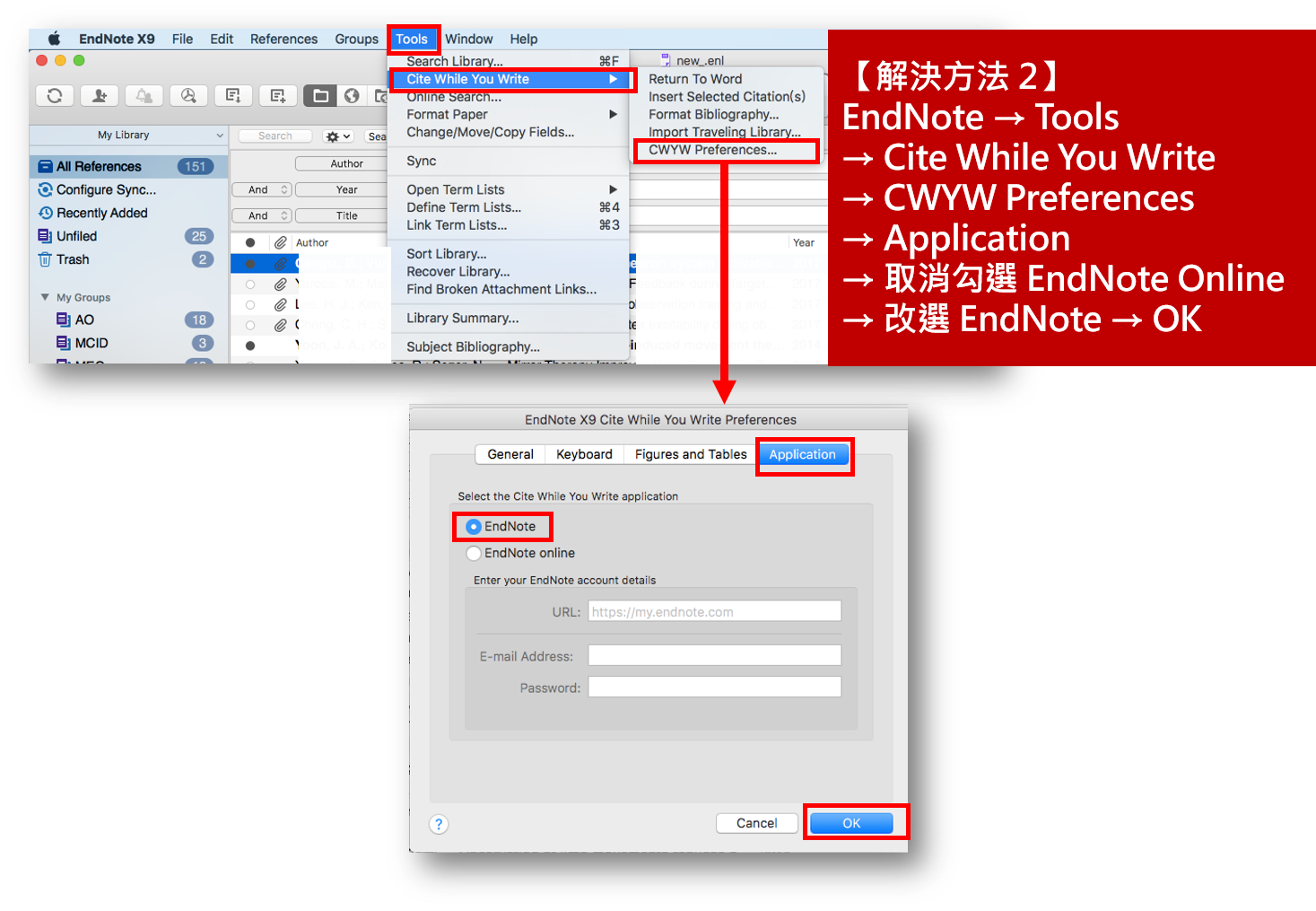
本文截图画面以Mac电脑为例,相同步骤也适用于Windows电脑。
测试环境:Mac (OS Sierra 10.12.6)、EndNote X9、Word 2011、Word 2016
测试日期:2019年5月30日
参考数据:
- Clarivate Analytics (2018/11/8):https://support.clarivate.com/Endnote/s/article/EndNote-Mac-There-are-no-references-selected-in-the-frontmost-EndNote-library?language=en_US
- Clarivate Analytics (2018/6/7):https://support.clarivate.com/Endnote/s/article/EndNote-CWYWThere-are-no-references-selected-in-the-frontmost-EndNote-library?language=en_US
- EndNote Community (2017/11/3):https://community.endnote.com/t5/EndNote-General/There-are-no-references-selected-in-the-frontmost-EndNote/td-p/133631
- 推广服务股(2009)。馆员心声:EndNote问题72变。国立台湾大学医学院图书馆分馆馆讯,99期,页66-68。网址:https://mln.lib.ntu.edu.tw/sites/default/files/mln_journal/099/mln099-24.pdf
by Chih-Lo Chen & Chien-Ju Chiang