在Output Style修改中,【Footnotes】中的修改项目多和【Bibliography】重复,唯独“Repeated Citations”项目是【Footnotes】特有的。“Repeated Citations”是定义在连续注脚中引用相同书目、或相同来源的书目时的格式,最常见的是以 “Ibid” 替代重复处 (拉丁语ibidem的缩写,意即 “同上” )。主要分为上下两处设置:
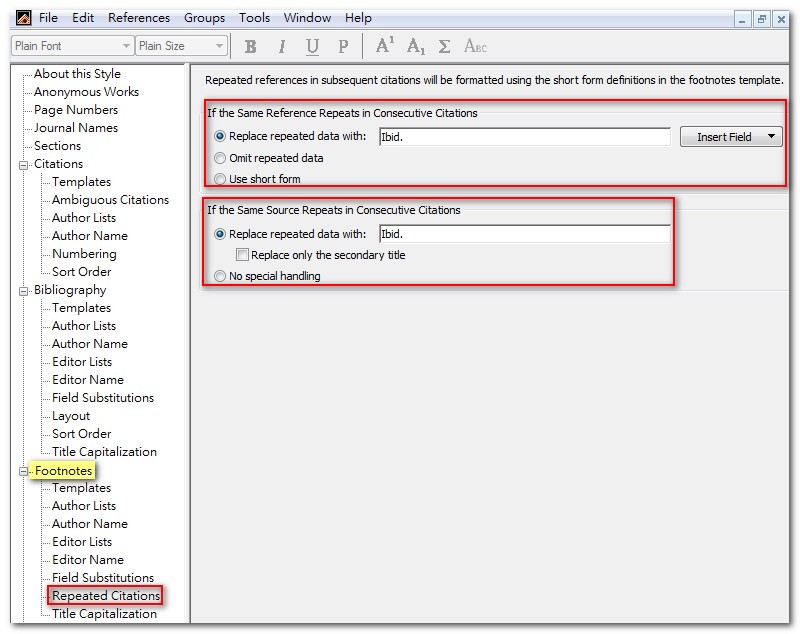
- If the Same Reference Repeats in Consecutive Citations:定义同一笔书目在连续注脚中引用两次以上的情形。有以下三种选择:
- Replace repeated data with:选择以文字替换,默认为 “Ibid”。可再搭配右方“Insert Field”选择呈现 Special Formatting Characters 或字段。
- Omit repeated data:排除重复的引注,仅以缩写点 “.” 替代。
- Use short form:依据自定义格式呈现。在Output Style修改中,共有五处可设置【Footnotes】的short form格式。您必须先在下列五处设置完 short form格式后,回到“Repeated Citations”,勾选“Use short form”,才会按自定义的格式呈现:
- Templates
- Author Lists 与 Editor Lists
- Author Name 与 Editor Name
三种设置呈现结果如下:
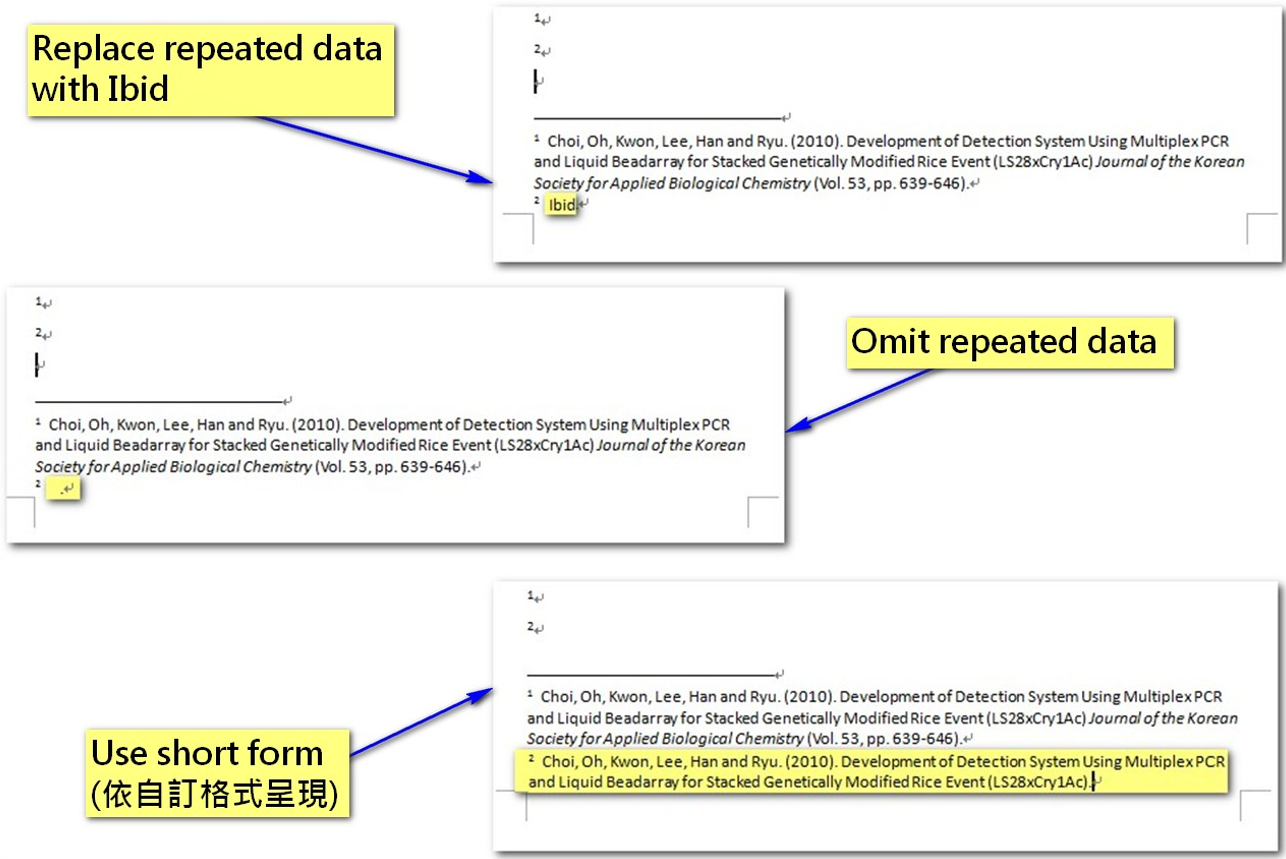
- If the Same Source Repeats in Consecutive Citations:定义相同来源的书目 (如:相同期刊) 在连续注脚中引用两次以上的情形。有以下两种选择:
- Replace repeated data with:选择以文字替换,默认为 “Ibid”。另可勾选下方“Replace only the secondary title”,此时若仅来源相同,则第二笔书目的来源直接省略,不出现Ibid。唯有在Secondary Title (副题名) 相同时,才以 “Ibid” 替换第二笔书目的 Secondary Title。
- No special handling:按原书目呈现,不做特殊变化。
两种设置呈现结果如下:
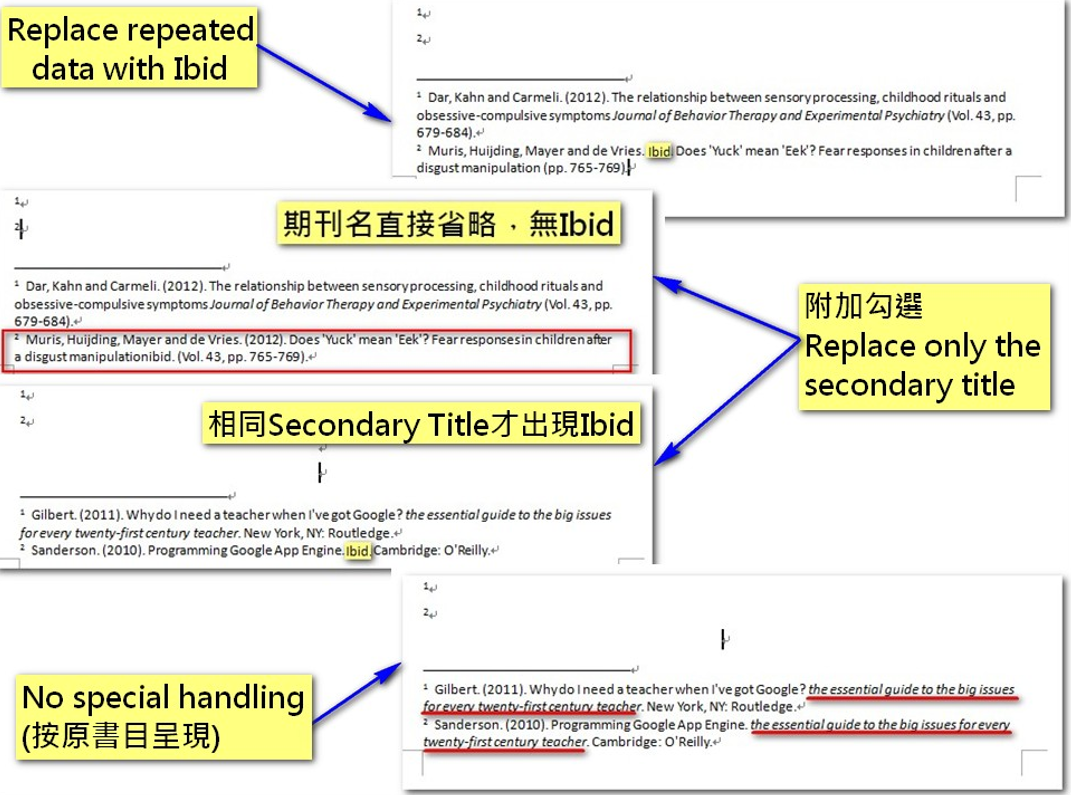
特别提醒您,以上介绍的所有【Footnotes】中的“Repeated Citations”设置,只有在【Footnotes】中的“Templates”选择为“Same as bibliography”或“Using footnote format”时才会套用。当【Footnotes】中的“Templates”选择为“Same as citations”时均会以引注格式呈现,即便连续引用相同书目也不会替代为Ibid。
修改完毕,记得点击左上角File→Save 或Save As以储存修改喔。
By 张育铭 (更新日期:2024/1/29)