在OutputStyle修改中,【Figures & Tables】是用来定义引用图 (Figure)、表(Table) 的格式。在“如何用EndNote作全文与图表管理?”一文中已经介绍过,“图”(Figure) 可以附加于任何数据类型(Reference Type)的书目,但是“表”(Table),则需要另建立一笔数据类型(Reference Type)为 Chart or Table 的书目,原因就在此。
如本文以下图片所示,可见图 (Figure) 和表 (Table) 的格式是分开定义的。因此,只有数据类型为Chart or Table 的书目,其引用格式会随著 Output Style 中的 “Table” 而定,其余数据类型的附加图档则会随著 “Figure” 而定。
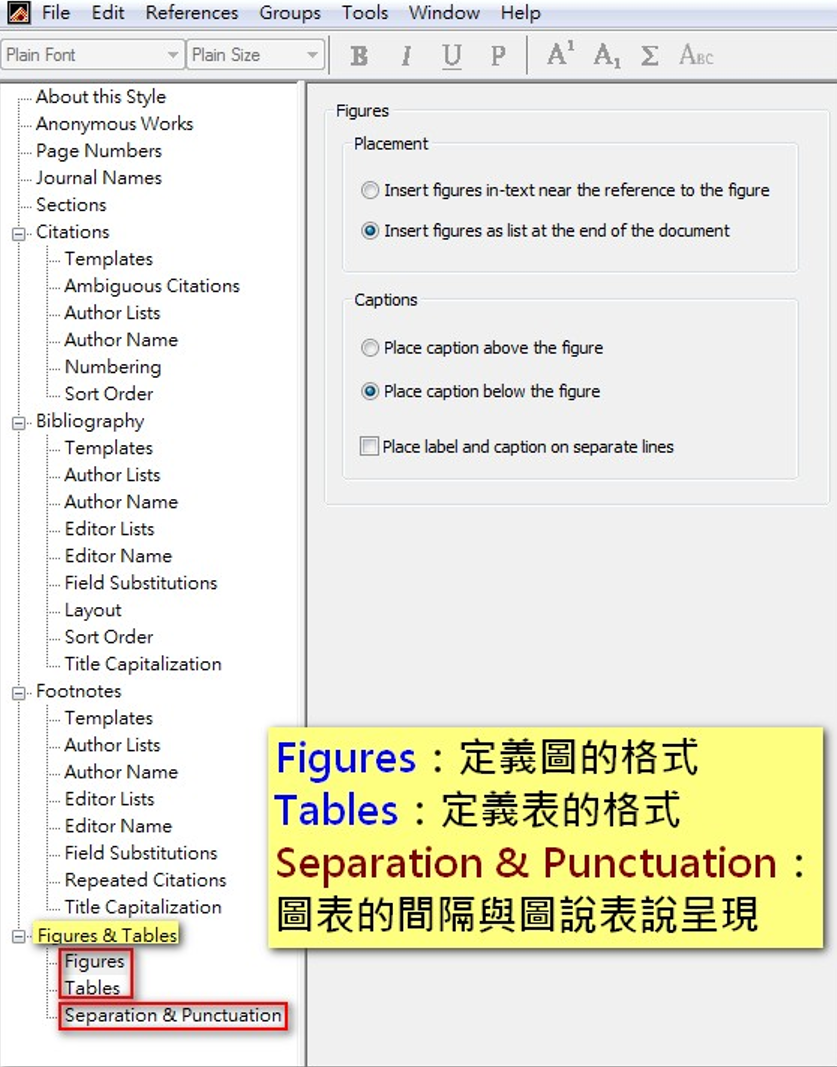
以下将【Figures & Tables】分为“Figures与Tables”以及“Separation & Punctuation”两部分介绍:
一、Figures 与 Tables
Figures和Tables为两个不同的项目,在Figures中定义图的格式,在Tables中定义表的格式。两个项目的设置内容完全相同,分两部分如下:
- Placement:定义图和表于文章中的位置,有两种选择:
- Insert figures / tables in-text near the reference to the figure / table:
图和表置于文中引用处。 - Insert figures / tables as list at the end of the document:
图和表统一置于文末,并以List of Figures与List of Tables呈现。
- Insert figures / tables in-text near the reference to the figure / table:
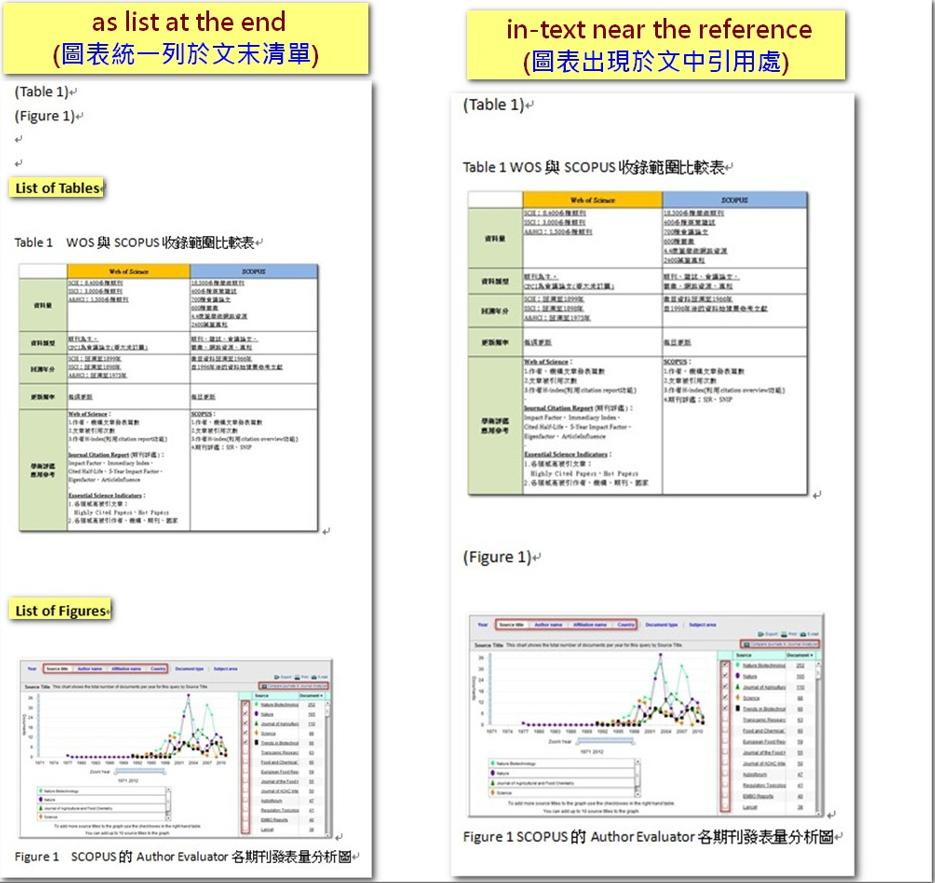
- Captions:Captions是指图和表的名称,亦即图说和表说,此处用来定义图表说出现位置。我们曾在“如何用EndNote作全文与图表管理?”一文介绍过,无论是图或表,都一定要在Caption字段输入图表名称,除了实际在Word文件引用时需以Caption字段作为查找条件外 (详细请参考此文章),图说与表说的内容也都来自于Caption字段。在Output Style的Captions,共有以下设置。
(一般而言,图说置于图片下方,表说置于表格上方,即”图下表上”原则。建议您在写作排版时,先确认各领域引文格式或系所论文规范)- Place caption above the figure / table:图说/表说置于图/表上方。
- Place caption below the figure / table:图说/表说置于图/表下方。
以“图下表上”为例:

- 下方另有“Place label and caption on separate line”:勾选后Label和Caption之间会以换行呈现。Label 是指图表说前方的 “图表1”、“Figure 1”、或 “Table 1”,
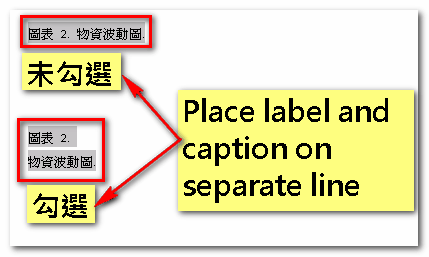
二、【Separation & Punctuation】
分为定义图表间距,以及Label与Caption后方是否加上句点两部分,分别介绍如下:
- Image Separation:定义图表间距。又依图表位于文中 (in text) 与文末 (at the end of the document) 有不同的设置位置。图表位于文中 (in text) 可选择与前后文之间距行数 (with # of blank lines);图表位于文末 (at the end of the document) 可选择与前后图表之间距行数,或勾选“Separate each with a page break”,即每张图表相距一页。
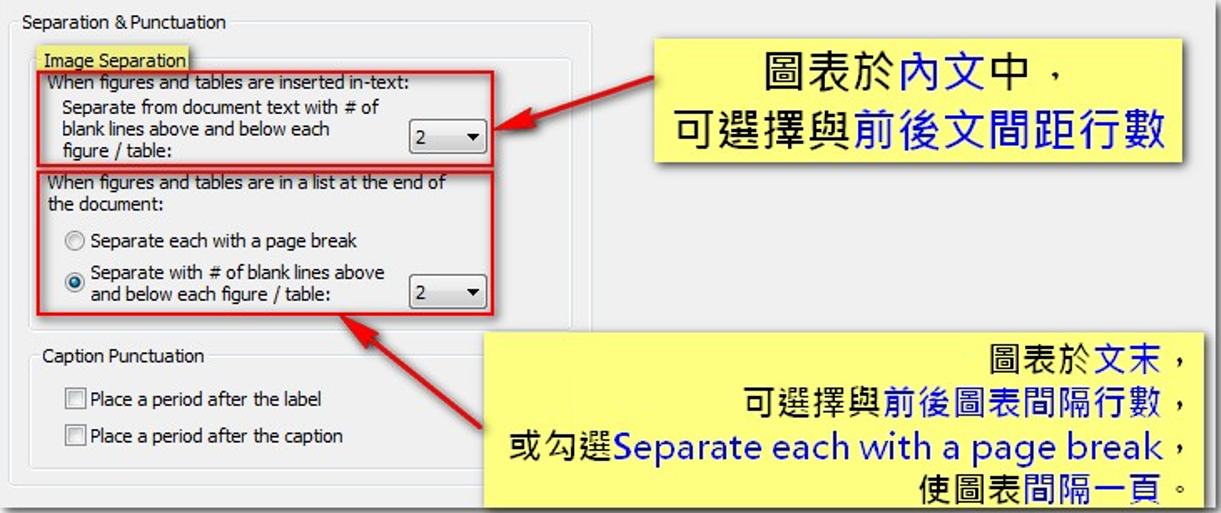
- Caption Punctuation:定义Labe l(如:图表1) 与 Caption (图说表说) 后方是否加上句点 “.”
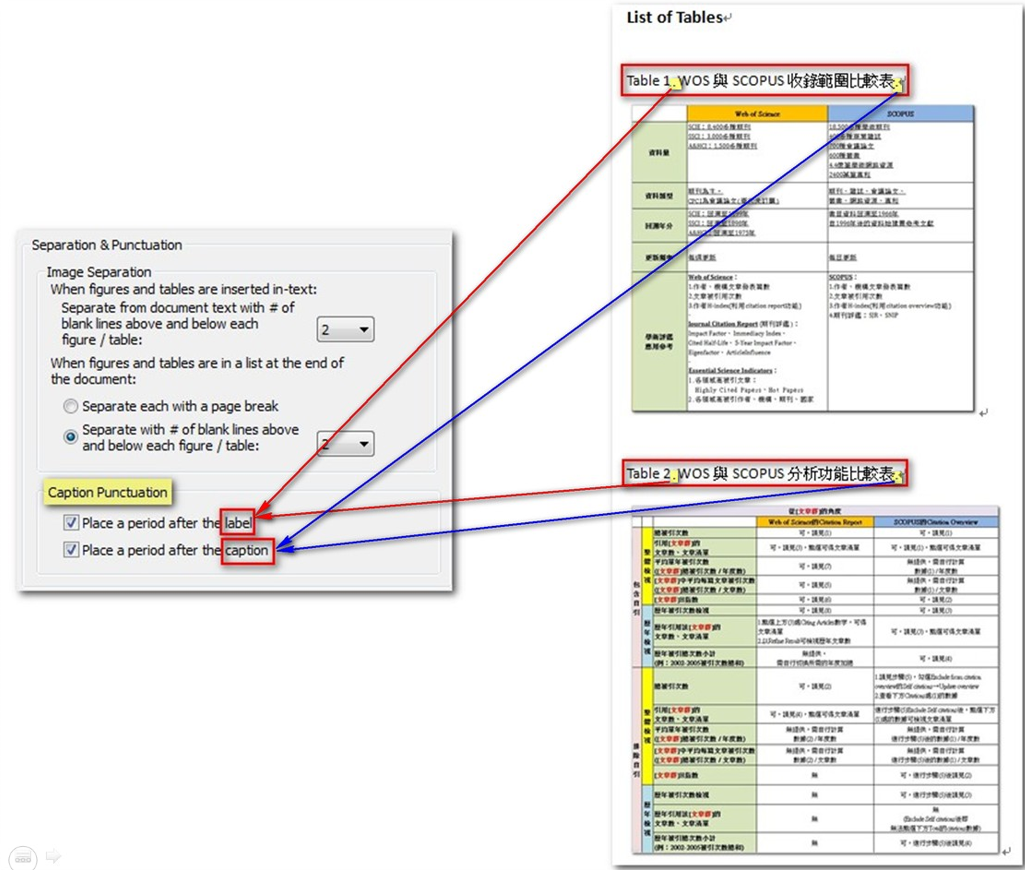
修改完毕,记得点击左上角File→Save 或Save As以储存修改喔。
By 张育铭 (更新日期:2024/1/26)