文学院与法学院经常以注脚(footnotes)作为引用格式。注脚格式如下图,在引用的文字后方给予注脚编号,并于同页末呈现出该文献的书目数据:
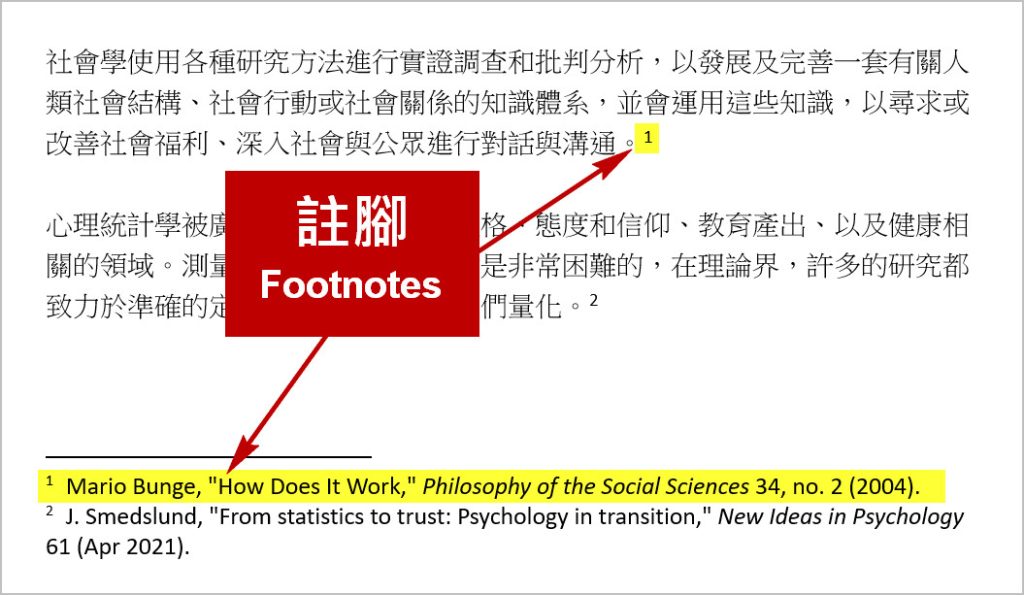
本博客已介绍过如何在注脚中引用 EndNote 文献。但有时我们在注脚中第二次引用相同的文献时,会希望以 “同前注 N”或 “同前揭注 N”呈现,如下图:

–
这可以通过修改 Style 来达成。在“Footnotes”>“Templates”中,上方“Format citations in footnotes”下拉列表选择“Using footnote format”,之后于下方定义各种 Reference type 的格式。每一种 Reference type 都会多一个Short Form,Short Form 就是定义同一篇文献在注脚中被引用第二次的格式。

–
建议同时在“Footnotes”>“Repeated Citations”中勾选“Use short form”,这样在连续注脚引用相同文献时也会套用此格式:
(但若连续注脚引用相同文献时,呈现的格式异于不连续注脚,请另外于此处的“Replaced repeated data with”中设置)
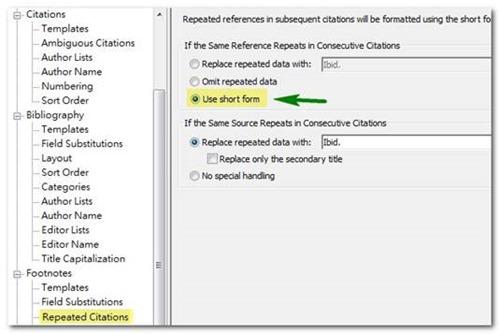
–
在 Word 注脚中,当引用到相同文献时,就会呈现如下:
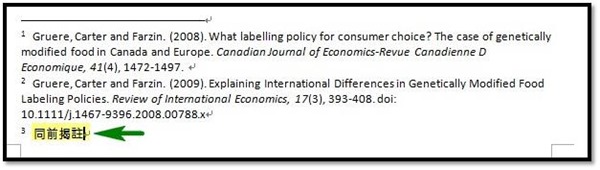
–
不过还有一个问题,就是“同前揭注”后面的数字无法自动产生,因为那是 Word 的注脚号码。以下提供3种解决方案,可依您的需求使用。
【方案一】直接在Word手动输入

【方案二】运用EndNote的Label字段并修改Output style
您可以自定义一个字段,用来放该篇文献的注脚编号。假设统一将注脚编号放在“Label”字段,在“Label”中手动输入该文献于论文中的注脚编号:

然后去修改Style,把“Footnotes”>“Templates”里面的 short form 改成“同前揭注 Label”:(Label 字段用右上角“Insert Field”插入)
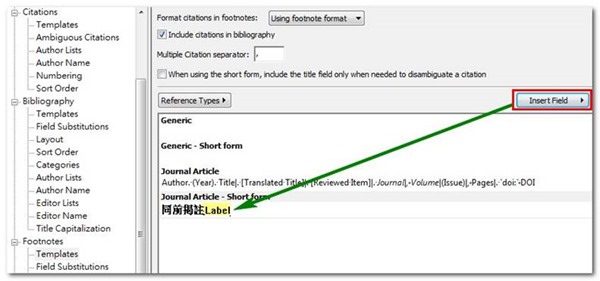
就可自动呈现出"同前揭注 N":
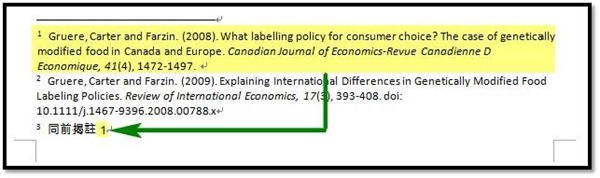
【方案三】利用Word的交互参照功能
进入Word“参考数据”页签,在“交互参照”选择注脚编号,号码如果有改,“同前注”的编号就会跟著移动。建议在移除EndNote参数之后使用 (Convert to Plain Text),较不会当机。
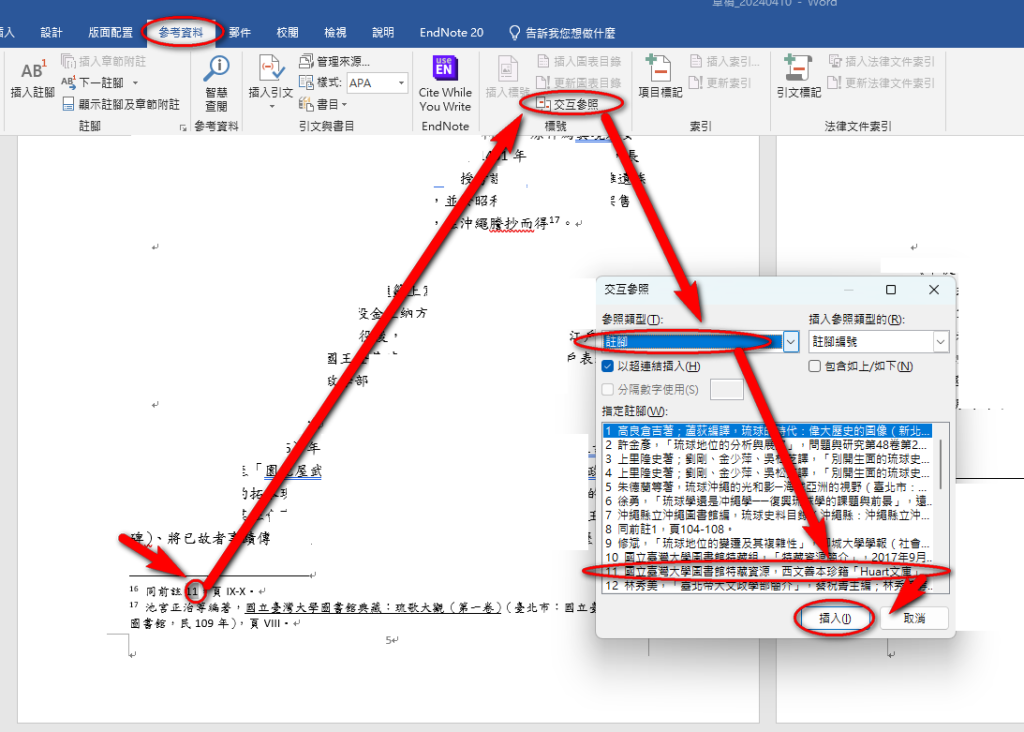
作者:张育铭
本文更新历程:
Chih-Lo Chen 2024/4/11