现在,除了收集、管理、与共享书目之外,EndNote Online 更提供 Cite While You Write Plug-In 程式,只要下载安装后,您就可以在没有安装 EndNote 程式的电脑中,使用 Word 的基本 Cite While You Write功能,于文件中插入来自 EndNote Online 云端的书目。
一、登录 EndNote Online
请先登录EndNote Online,如果您未曾使用,请点击 Register 免费注册帐号密码。
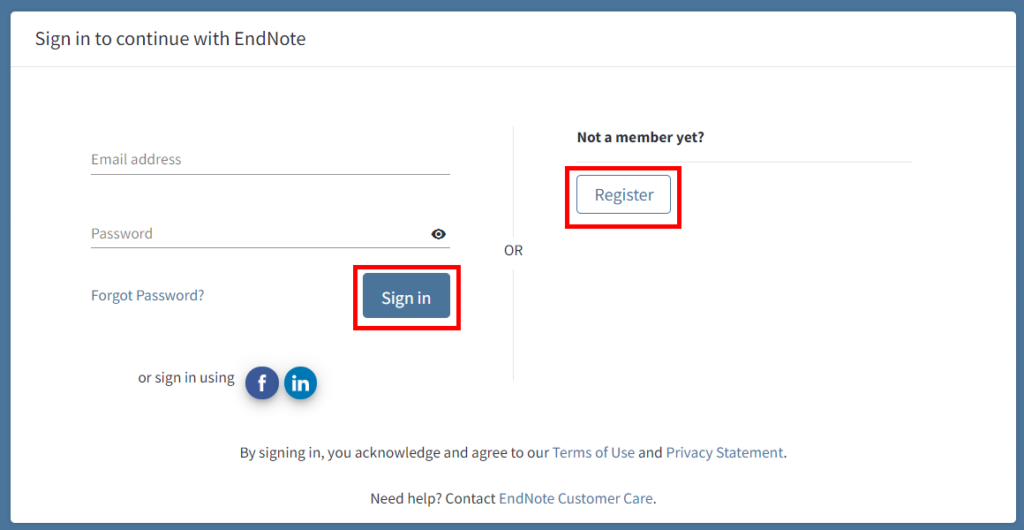
二、下载插件程式
登录帐号后,点击“设置格式”→“Cite While You Write 插件程式”,依照您的操作系统下载安装程式。
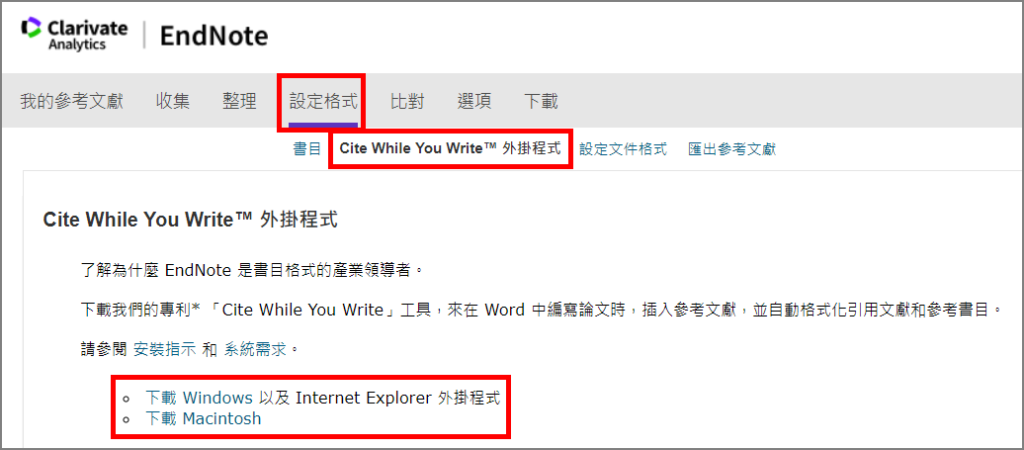
三、安装插件程式
运行 EndNotePlugins.exe 以安装程式,节录安装步骤如下:
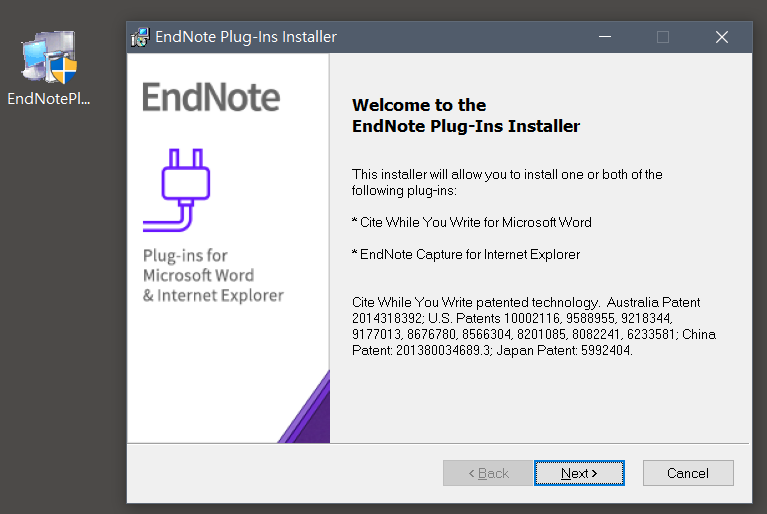
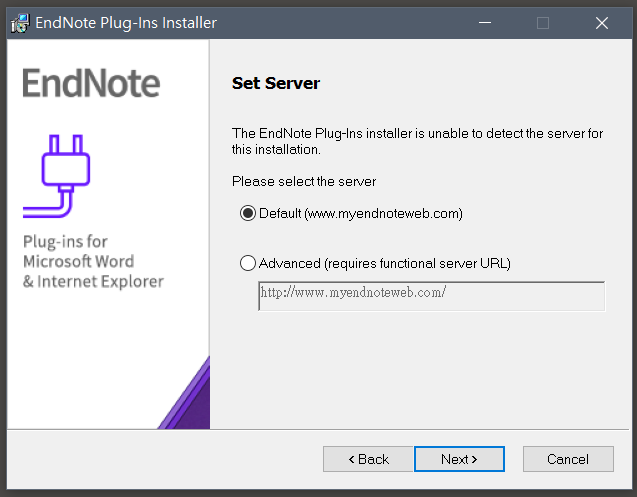
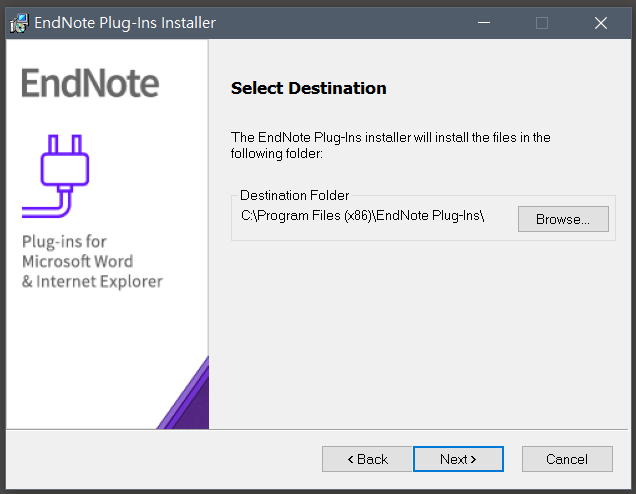
在“Select Features”的步骤,点击 X 处,展开下拉式选单,点击“Entire feature will be installed on local hard drive”:
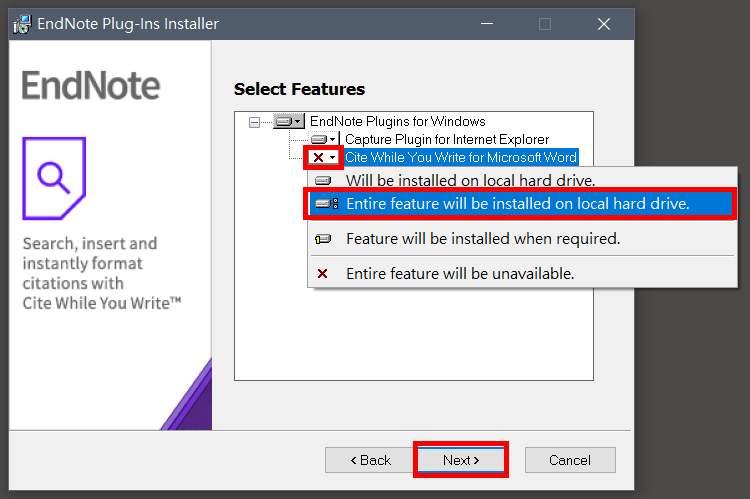
四、开启 Microsoft Office Word
安装完毕后,请开启 Word程式,您会发现多了一个名为“EndNote”的工具栏,此时您就可以引用储存于 EndNote Online 中的书目了!
1. 点击“Insert Citations”,然后出现搜索窗口,输入关键字后按下“Find”搜索您先前存于 EndNote Online 中的书目,点击想引用的书目,再按下“Insert”键。
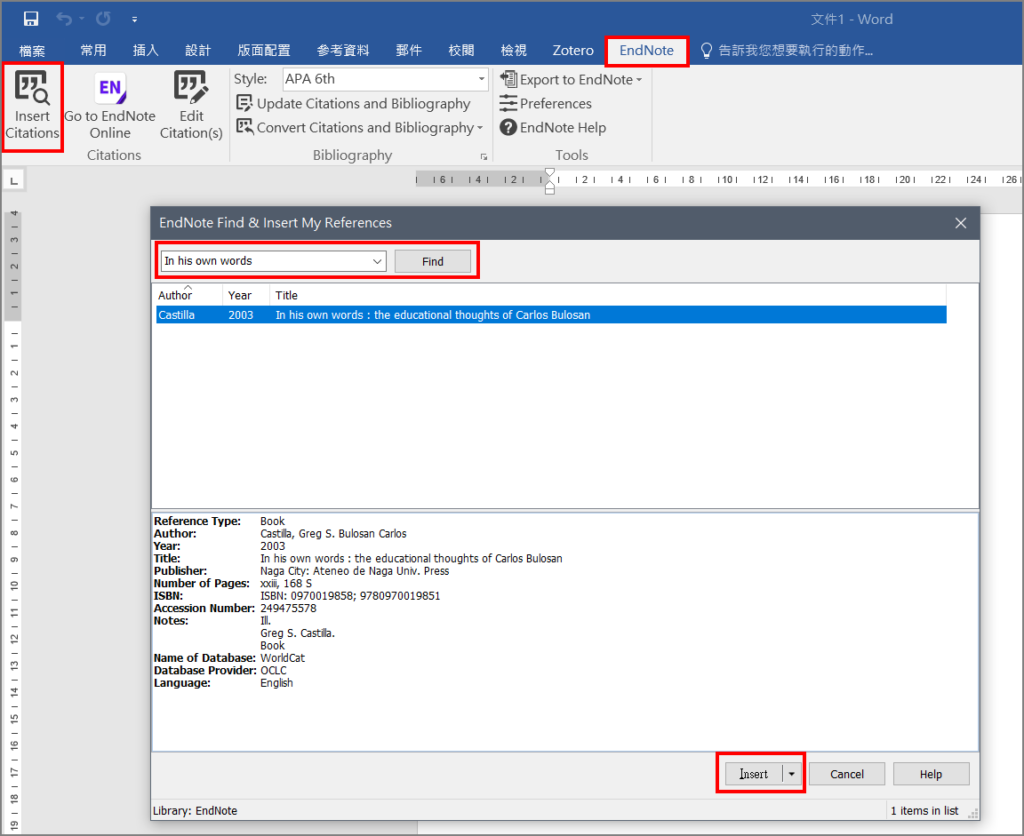
此时书目就从 EndNote Online 被引用到 Word 文件中了!
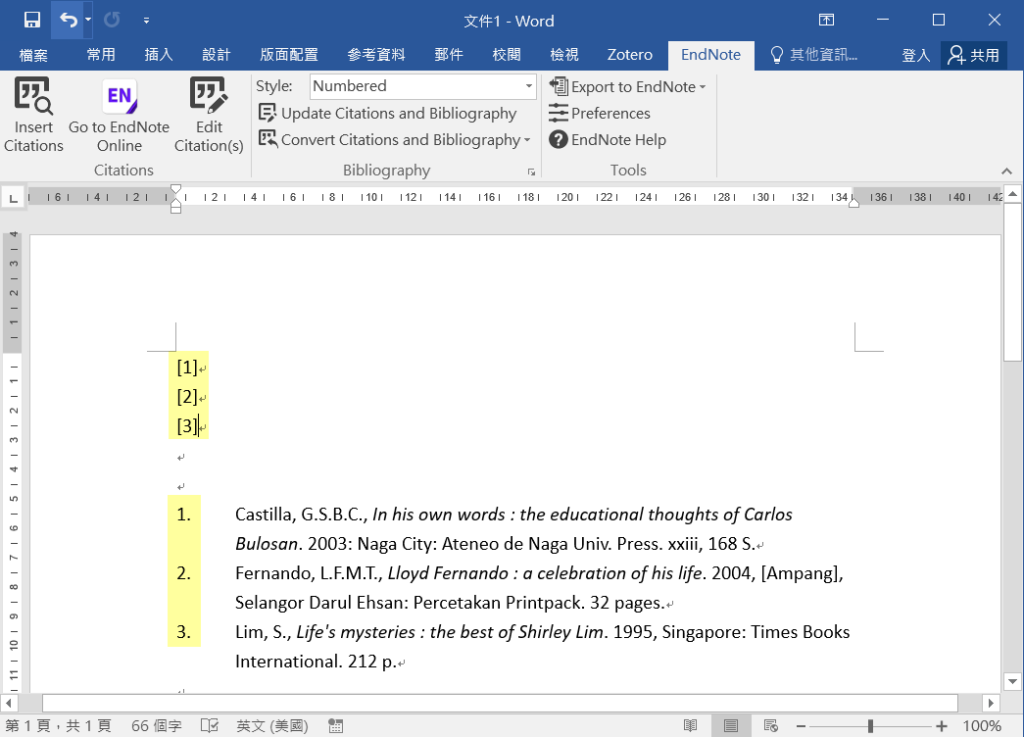
五、修改书目格式
如果您想修改引用书目的格式,可以在 Style下拉式选单所需的格式,如果没有需要的 Style 则点击“Select Another Style”。
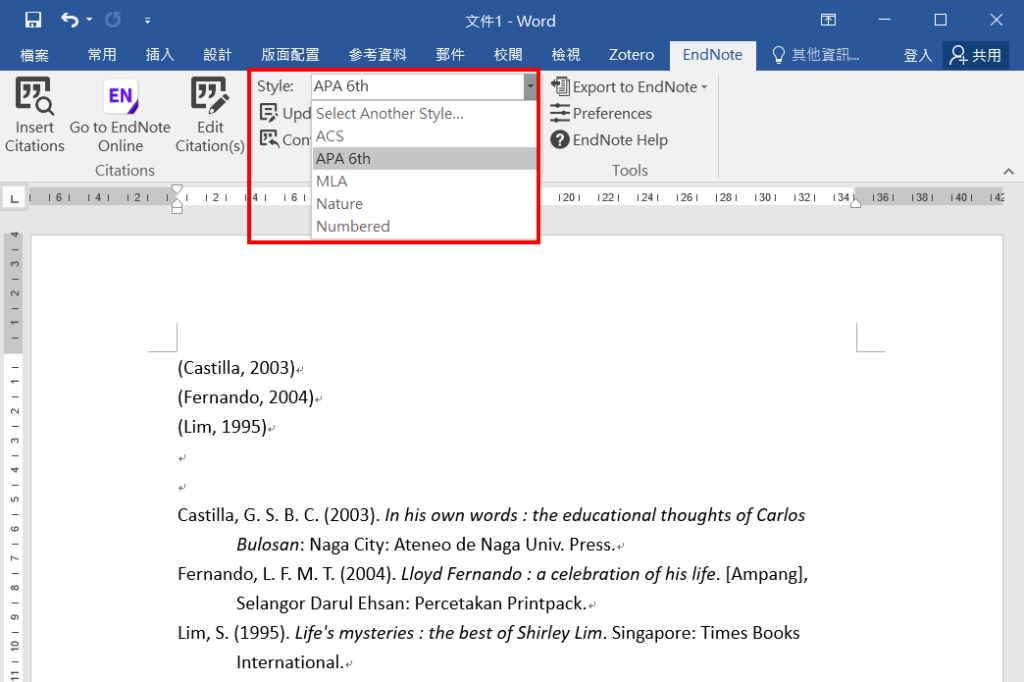
六、重要说明
1. 提醒您,此Plug-In程式只提供插入引用书目、编辑Citation、转换Output Style的功能,但没有编辑Output Style、添加Output Style等其他功能。
2. 如果您想使用本机的EndNote Library,而非 EndNote Online 云端插入引用书目,请在Word的EndNote工具栏,点击 Preferences → Application → 选择“EndNote”。设置完毕后,工具栏的名称就会加上版本名,例如“EndNote X9”。
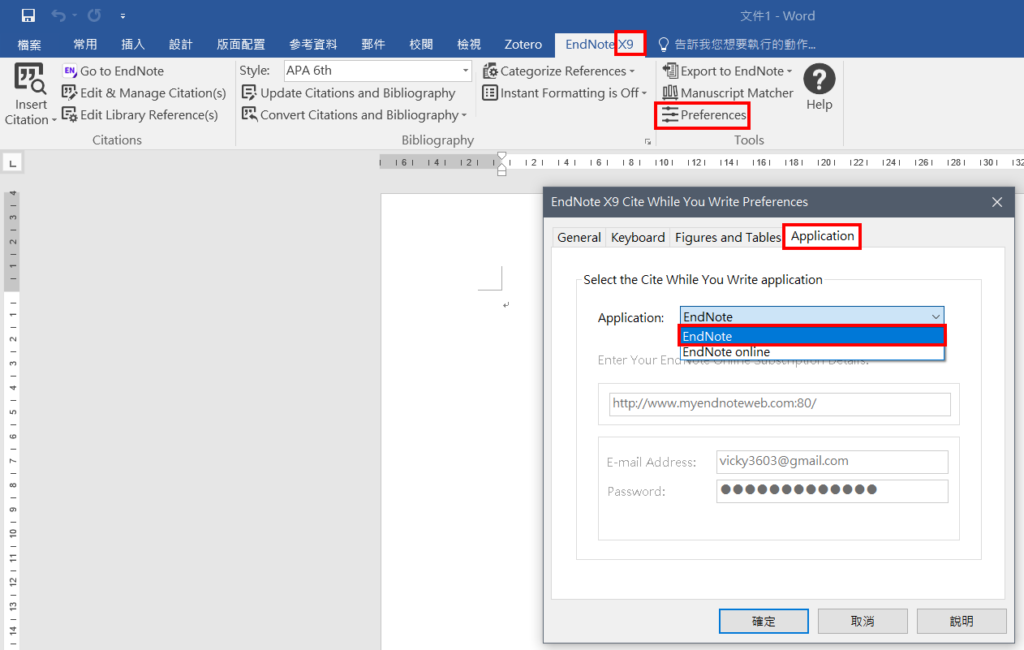
注:本文电脑环境:Win 10 + EndNote Online + MS Word 2016。
by 黄文琪
Updated by 陈芷洛 2021/1/15, 2023/5/17